[영상] [X] 윗대(menu bar)에서 iTunes 직접 조작할 수 있게~
염광윤
166.♡.50.133
2007.01.26 19:22
1,230
14
0
0
배포파일 : you_control_tunes.dmg (3.0M)
다운로드횟수 : 28|최종수정일 : 2007-01-26 19:22:40
-
1회 연결
-
3회 연결
본문

Key Features
* View the rating of the currently playing song in the menu bar.
* Change the rating of the currently playing song in the menu bar.
* Place cool looking iTunes controls in the menu bar.
* Control iTunes without leaving your current application.
* Assign hot keys to your favorite iTunes commands.
* Navigate the iTunes library via a menu.
* Cool overlays display album artwork and current song.
* Place iTunes controls directly in the Mac OS X menu bar.
Requirements
* Macintosh - PowerPC or Intel
* Mac OS X v10.4 (Tiger) or higher
* 10 MB free hard disk space
* Internet connection required for some modules to get updated information and for product registration
0
0
로그인 후 추천 또는 비추천하실 수 있습니다.
최신글이 없습니다.
최신글이 없습니다.


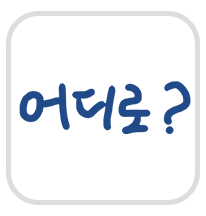

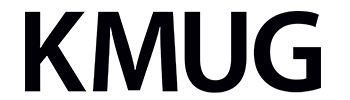
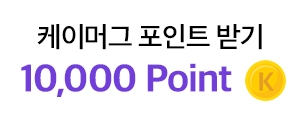
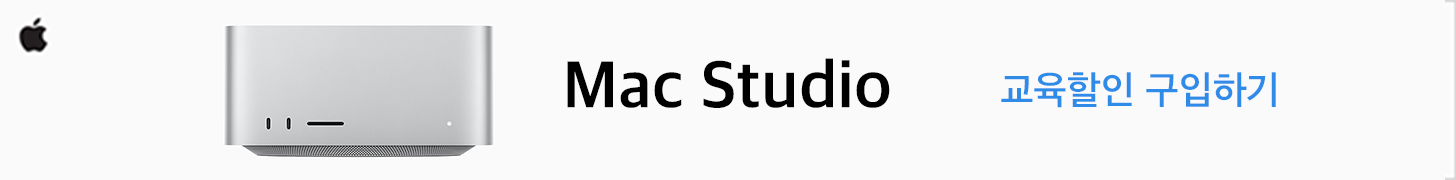


댓글목록 14
이솔님의 댓글
- 이솔님의 홈
- 전체게시물
- 아이디로 검색
218.♡.87.189 2007.01.27 14:11오호라~ 좋구만
김민재님의 댓글
- 김민재님의 홈
- 전체게시물
- 아이디로 검색
124.♡.218.145 2007.01.30 08:52오호ㅎ 백업파일중에 하나로 추가시켜야겠어요 고맙습니다
lemon77님의 댓글
- lemon77님의 홈
- 전체게시물
- 아이디로 검색
210.♡.21.74 2007.01.31 17:26잘쓸께요..
이정희님의 댓글
- 이정희님의 홈
- 전체게시물
- 아이디로 검색
218.♡.178.177 2007.02.01 00:06좋은 어플 소개 감사합니다..
잘 쓰겠습니다..
우즈님의 댓글
- 우즈님의 홈
- 전체게시물
- 아이디로 검색
124.♡.0.28 2007.02.02 16:25감사합니다.
앞으로도 좋은 정보 부탁드립니다.
fitno1song님의 댓글
- fitno1song님의 홈
- 전체게시물
- 아이디로 검색
219.♡.64.186 2007.02.04 16:15오호`
zell님의 댓글
- zell님의 홈
- 전체게시물
- 아이디로 검색
211.♡.163.252 2007.02.09 00:47좋은 자료 감사~
윤현두님의 댓글
- 윤현두님의 홈
- 전체게시물
- 아이디로 검색
121.♡.240.26 2007.02.13 09:00유용한 자료 감사합니다.^^
임인현님의 댓글
- 임인현님의 홈
- 전체게시물
- 아이디로 검색
211.♡.185.157 2007.02.13 16:12오 이거 좋네요 ^^
mingming1004님의 댓글
- mingming1004님의 홈
- 전체게시물
- 아이디로 검색
58.♡.247.10 2007.02.16 10:01영어당ㅋㅋ
체리캔디님의 댓글
- 체리캔디님의 홈
- 전체게시물
- 아이디로 검색
218.♡.178.206 2007.02.22 15:45크윽;;; 그림의 떡;;; ㅠ.ㅠ
김성주님의 댓글
- 김성주님의 홈
- 전체게시물
- 아이디로 검색
61.♡.178.47 2007.03.02 17:45좋은자료 감사합니다.
황인섭님의 댓글
- 황인섭님의 홈
- 전체게시물
- 아이디로 검색
61.♡.143.110 2007.03.20 20:06어떻게 하는 건지 알려주세요.
최종명님의 댓글
- 최종명님의 홈
- 전체게시물
- 아이디로 검색
211.♡.235.38 2007.04.25 18:07감사합니다